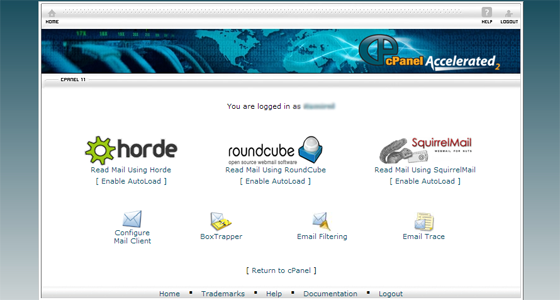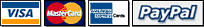How to access your email online
Once you have set up an email account you can access it via cPanels’ webmail clients.
Webmail allows you to access your mail online rather than via an email application which means you can easily manage your email account from any computer/tablet/phone that has an internet connection and web browser.
Step 1 Type: www.example.com.com/webmail (replacing example.com with your actual domain) into your preferred Internet browser address bar.
Step 2 Enter your email address into the Email address field
Step 3 Enter your password into the Password field.
Step 4 Click Log in
Once you have logged in you will be presented with 3 different webmail clients. Select one of these and that webmail client will then retrieve all read and unread messages associated with your email account. Which client you use is down to personal taste, so why not try them all out and see which you prefer.