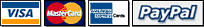ItsmirHosting © 2018 - All rights reservedTerms Of ServiceAcceptable Usage PolicyPrivacy Policy
All prices exclude VAT (if applicable)
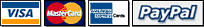
ItsmirHosting © 2018 - All rights reservedTerms Of ServiceAcceptable Usage PolicyPrivacy Policy
All prices exclude VAT (if applicable)