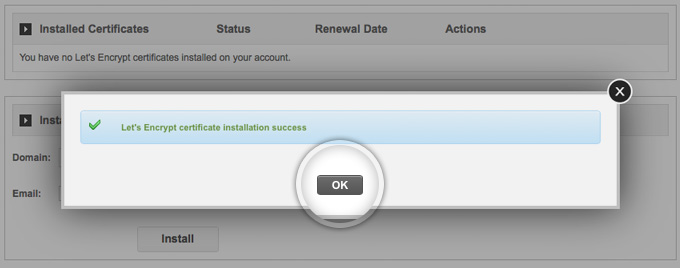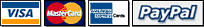Install a free SSL Certificate from Lets Encrypt
 Supporting Let’s Encrypts global initiative to make encrypted connections to World Wide Web servers ubiquitous, ItsmirHosting now offer free SSL certificates to all our cPanel hosting customers.
Supporting Let’s Encrypts global initiative to make encrypted connections to World Wide Web servers ubiquitous, ItsmirHosting now offer free SSL certificates to all our cPanel hosting customers.
Installing an SSL certificate is now a fast, non-complex and free – all completed from withic cPanel.
Install a Let’s Encrypt certificate
Step 1 Login to your cPanel
Step 2 Go to the Let’s Encrypt tool in the Security tab.
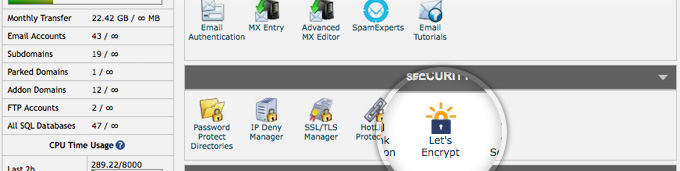
Step 3 Select the domain name that you want to issue the certificate for and enter a valid email address. Then, press the Install button to proceed.
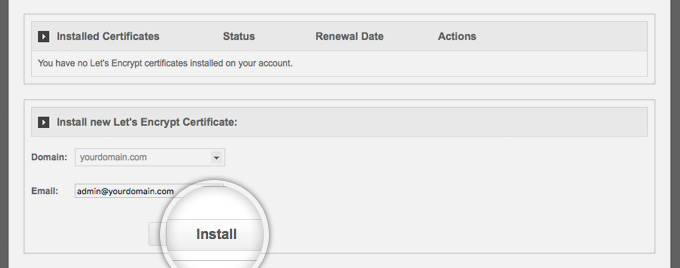
Step 4 Wait just a few moments & you will have a working SSL certificate for your domain name!